Accessing BBTo's Scores and Sources
For texts with more than one source, BTTo also includes (1) complete transliterations of all exemplars in the style of musical "scores" and (2) transliterations for each and every exemplar of any given text. BTTo's scores and sources are not shown on the main pager (Figure 1), but are accessible via the Item View (Figure 2).
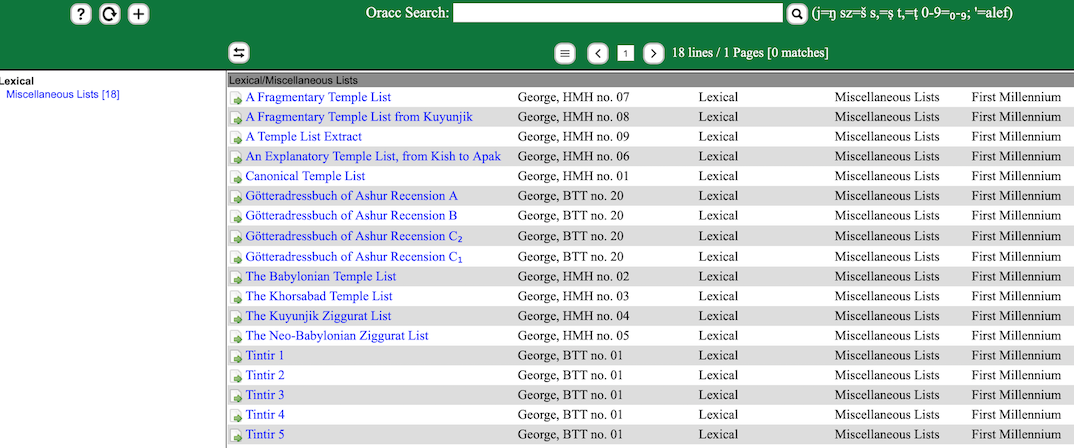
Figure 1: BTTo pager.
To access the Item View of a text, click on the hyperlinked text designation in the BTTo portal (see Figure 1 above). The pager will open the Item View (see Figure 2 below), which not only contains a lemmatized transliteration and English translation of the text, but also a metadata pane with links the text's score transliteration and sources.
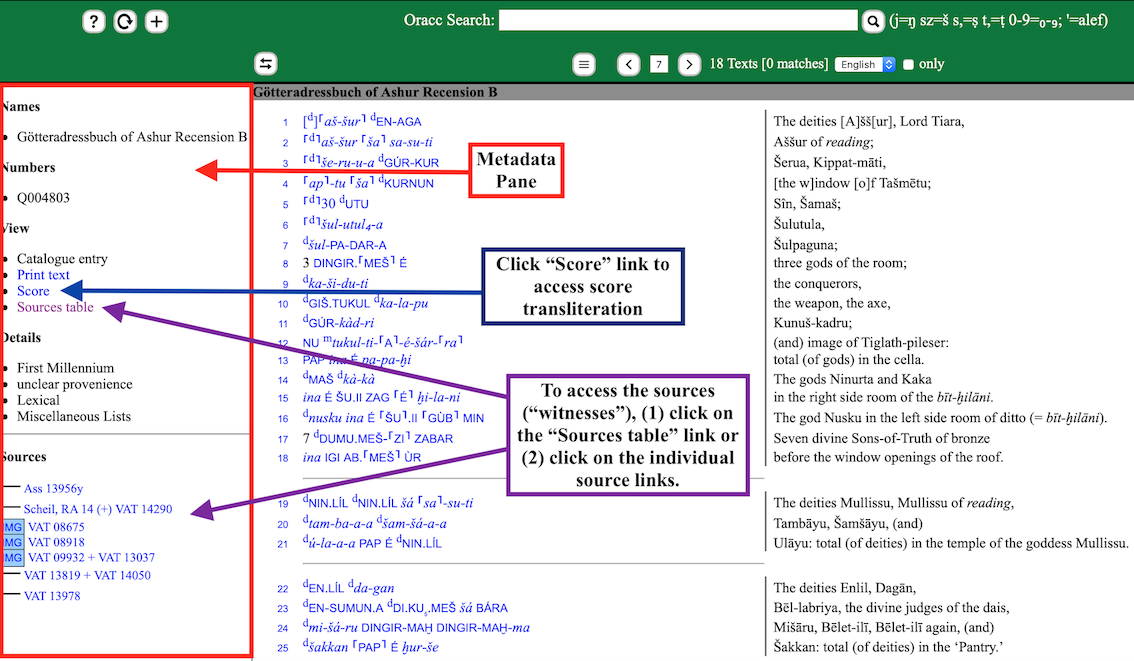
Figure 2: BTTo Item View with links to scores and sources.
Scores
When a score of a text is available, a hyperlinked "Score" will appear in the metadata pane located on the left side of the text's Item View. To access the score, click on the "Score" link. Oracc will load the score in a new browser window.
Alternatively, you can access the available BTTo score transliterations by clicking on one of the links below
- The Canonical Temple List [/btto/Q004807/score]
- Götteradressbuch of Ashur Recension B [/btto/Q004803/score]
- Götteradressbuch of Ashur Recension C₁ [/btto/Q004804/score]
- Tintir = Babylon Tablet I [/btto/Q004798/score]
- Tintir = Babylon Tablet II [/btto/Q004799/score]
- Tintir = Babylon Tablet IV [/btto/Q000305/score]
- Tintir = Babylon Tablet V [/btto/Q004801/score]
- A Fragmentary Temple List [/btto/Q007947/score]
Sources
You can access the individual sources for a given text via the Item View (see Figure 2 above). To view the source transliterations, either click on the "Source table" or the link to the exemplar you want to view. Oracc will load the exemplar transliteration in a new browser window.
Alternatively, you can access the available BTTo source transliterations by clicking on one of the links below
- The Canonical Temple List [/btto/Q004807/sources]
- Götteradressbuch of Ashur Recension B [/btto/Q004803/sources]
- Götteradressbuch of Ashur Recension C₁ [/btto/Q004804/sources]
- Tintir = Babylon Tablet I [/btto/Q004798/sources]
- Tintir = Babylon Tablet II [/btto/Q004799/sources]
- Tintir = Babylon Tablet IV [/btto/Q000305/sources ]
- Tintir = Babylon Tablet V [/btto/Q004801/sources ]
- A Fragmentary Temple List [/btto/Q007947/sources ]